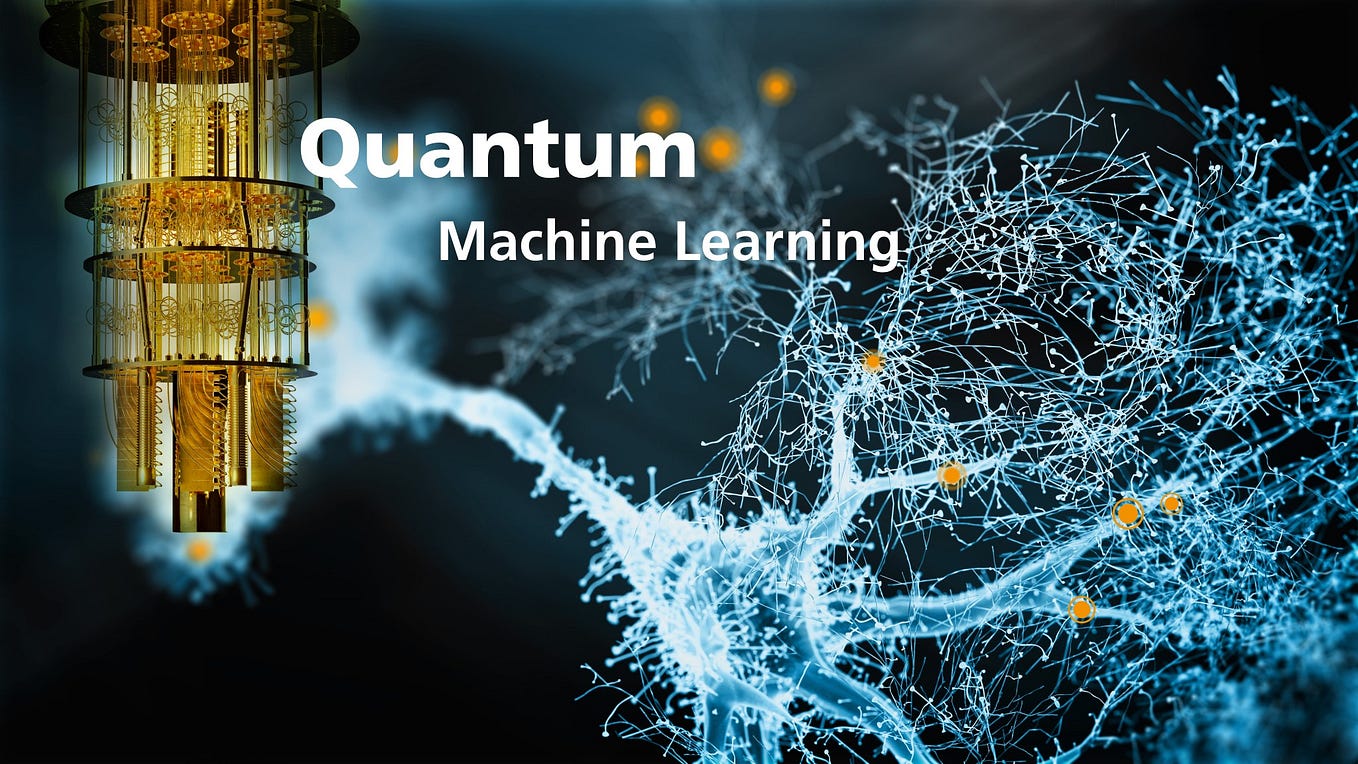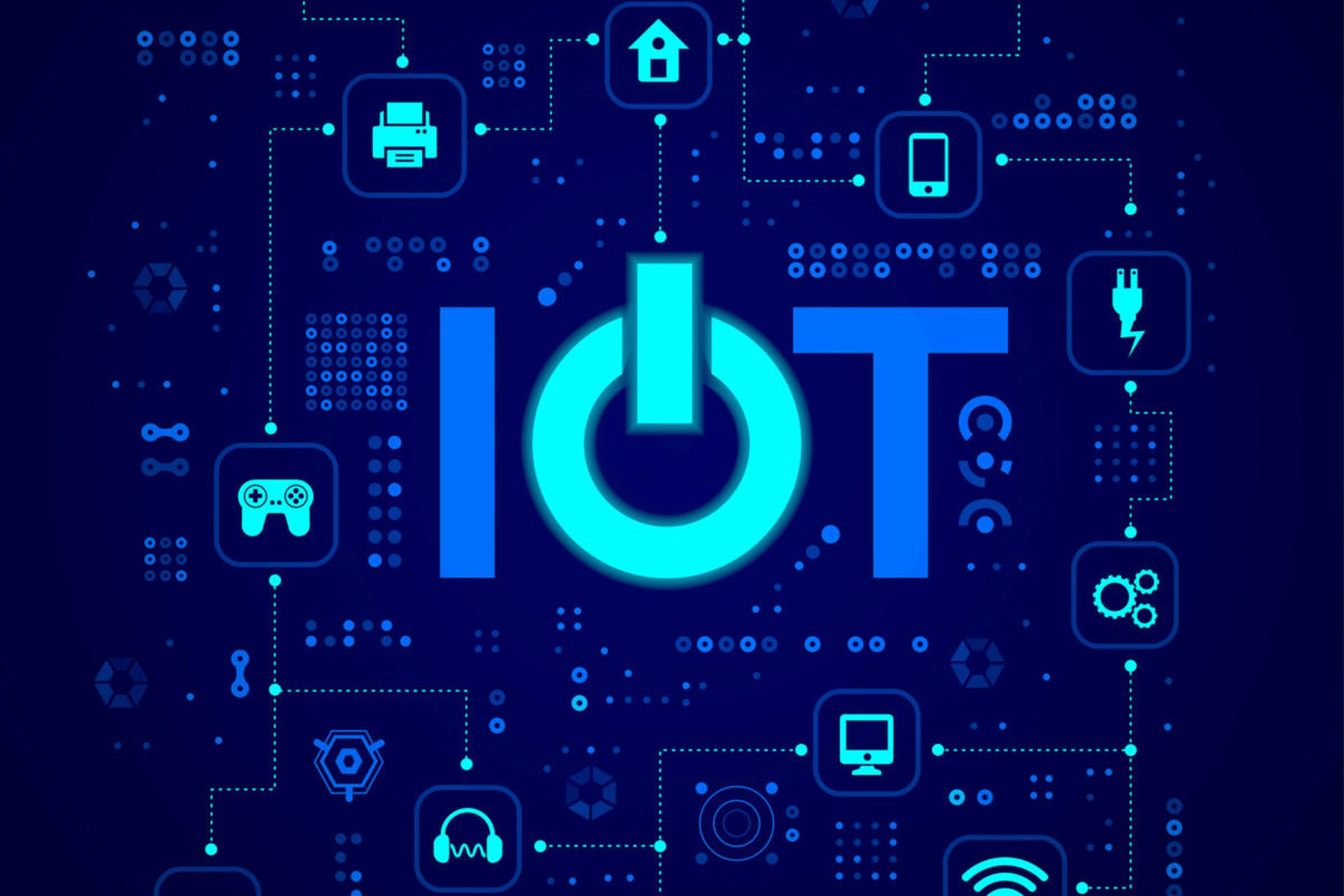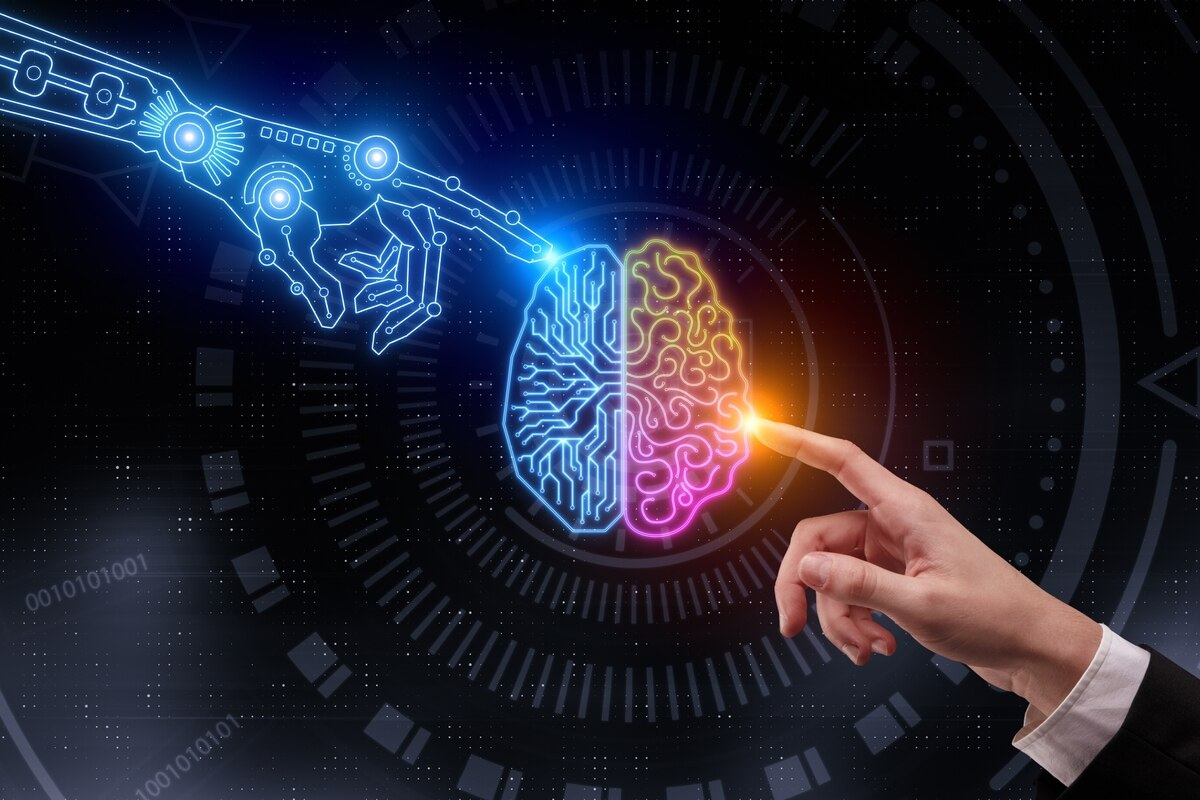If you own a small business it can be difficult to keep up with all of the tasks you need to do. Using AI apps can provide you with ways to improve your productivity. There are AI apps that can help you with just about every aspect of your business. You can use them to help you create content, manage projects, and organize your workflows. Here are some AI-powered apps to consider.
Canary Mail – facilitates email communication
Canary Mail is AI software for Mac that works with popular email providers. It helps you to create emails so you can save time. Easily organize emails and label them so you don’t have problems finding them. It can filter your emails and even summarize them. A con of the user interface is that it isn’t that user-friendly.
It helps to use apps like Canary Mail in full-screen mode on your Mac. With your screen at maximum size, you have fewer distractions and it can improve your focus. If you know the full screen shortcut on your Mac it saves you time. Full-screen mode for Mac has a number of benefits, such as allowing you to focus on small details.
TypingMind – chat-based interactions
TypingMind is an AI for Mac with a large prompt library and various AI characters. For example, you can use a Startup Tech Lawyer character. This means you can receive legal advice about issues such as regulatory compliance.
When you can interact with a customizable chat bot it helps to speed up your performance.
Useful AI features are:
- A prompt library
- Text-to-speech capability
- AI characters
- Search the web from within the chat
A con of using the free plan is that you don’t have access to the full range of AI characters.
Elephas – writing assistant
Elephas is a writing assistant that integrates with other Mac apps. It can give you suggestions and help you to rewrite texts using a specific tone.
One of its best features is Super Brain. It pulls information from various sources to create a single knowledge base. With access to this single source of knowledge, you can optimize your decision-making.
Training the tool on specific topics makes content creation and editing quicker. A con is that the interface is not that user-friendly and there’s a fairly steep learning curve.
Clickup – Project Management
ClickUp is a project management tool. Highlight text and use available prompts to improve it. For example, make your text shorter or longer. You can make it sound more casual or more professional. The tool will detect any errors you make and correct them.
One of its useful features is that it offers instant translation. This can be invaluable if you interact globally. It has whiteboards and mind maps to help you rationalize your ideas.
The tool integrates with many other tools. In fact, there are more than a thousand templates for different uses. You can get summaries of lengthy documents to save time.
Native apps are available for iPhone and other Apple devices. A con is that exploring all the AI potential means a bit of a learning curve.
Taskheat – Task Management
Taskheat is a task management app compatible with MacOS. You can use good AI apps like Taskheat to create visual to-do lists. The AI assistant generates tasks based on your input. This will help you to manage your workflow and visualize your projects.
Some of the best features are visual task organization and breaking your tasks down into subtasks. You can also easily manage the tasks you delegate. Color-coded tags help you to navigate between tasks.
You can set deadline alerts and receive reminders. A con is that sharing visualizations with other users is limited.
Freshchat – Cloud-Based Messaging
Freshchat offers cloud-based messaging to help you to handle sales and customer support. As a matter of fact, it is accessible across many different platforms, such as Apple Business Chat and Whatsapp.
You are able to create AI-enabled chatbots that provide relevant answers to customer queries. If a query is too complex they will transfer them to live agents to answer. Additionally, they will automatically update customer data so an agent knows what’s going on.
Some of the best features are that it offers omnichannel support and you can create custom chatbots for individual customer scenarios. In essence, the chat widgets are also customizable. A con is that reporting and analytics are limited.
Craft – AI Assistant
What’s the best AI app for Mac? Craft was the Mac app of the Year in 2021. This AI tool helps you to take and organize notes.
It has a user-friendly interface and you can use the AI assistant to generate content ideas. It summarizes long documents for you and you can rephrase them so they are easier to read. You can proofread text and translate a document into another language.
One of its best features is its ability to efficiently organize your notes. Its design has visual appeal and you benefit from intelligent suggestions. Cons are that templates are limited and the ability to share needs improvements.
A Final Word
If you’re a small business owner, you can use many different AI apps to help you stay ahead of your competitors. As shown above, they all have unique strengths such as helping you to automate tasks or create content. Using them can have a significant impact on your bottom line. All in all, with AI being used as a core feature in every tool, you can be sure of superior performance and better ROI on your campaigns – all this while you enjoy the unmatched performance of your Mac.